Body
***Important: Final grades are to be posted only in Faculty Self-Service (SSB 9).***
- Log into myEOL using your username and password.
-
Under "Administrative & Academic Services," click on the "Banner SSB 9" button and select "Faculty Self-Service" from the drop-down menu.

-
On the main menu, click on "Faculty Grade Entry."

-
Under "Faculty Grade Entry," click on the "Final Grades" tab.

-
Select the specific course and enter the final grade in the "Final Grade" box.

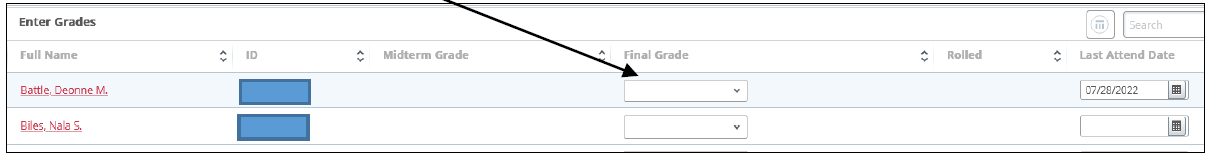
-
Click on the "Save" button, in the lower right-hand corner of the page, after entering grades.
